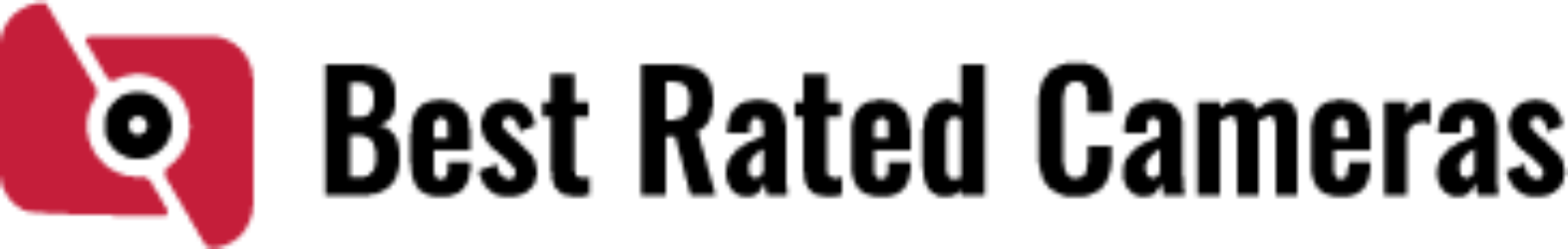Since the app’s 2017 launch, TikTok videos have become a popular form of entertainment for many.
TikTok has emerged as a source of unexpected inspiration, with posts ranging from viral sensations to practical packing-lunch hacks and game-changing manicure advice.
The app does provide a way for you to save your favorite videos and share them on sites like Twitter, Facebook, and Instagram if you find a clip that you want to save or revisit in the future.
Here’s how you can save videos on TikTok, as well as whether you can find out which users are saving your own TikTok creations…
Table of Contents
How To Save Tiktok Videos
The ability to save videos from TikTok to any device, including a PC or smartphone, is built right into the app.
To save videos, all you need to do is install the app and follow these easy instructions. You don’t even need a TikTok account.
- Open the app once it has been installed.
- When you find a video you want to save, click the “share to” button in the bottom right corner of the screen.
- Click “save video” to start.
- The video will then be downloaded to your device.
Third-party apps like TikSave and TTDownloader allow you to download videos as well.
These apps enable you to download videos directly to your device using the video URL rather than having to download the app first; they also have the ability to remove the watermark from your favorite videos.
It should be noted that you can only save a video if the account owner has set their content to be accessible to the public.
Is It Possible To See On Tiktok Who Has Saved Your Videos?
TikTok does not alert users when one of their videos is saved.
Anyone can save or download your videos if you’ve made your account public, and they can also screenshot your account.
By adjusting the privacy settings in the app, you can set your account to be private or public.
When You Save Someone Else’s Video On Tiktok, Does It Notify You?
TikTok users aren’t notified when someone downloads their videos, unfortunately. That implies that the creator of the video will not receive notifications from the app informing them of the activity, regardless of whether you or someone else downloads their video. If the option to download the video is enabled, influencers with large followings may experience a flood of downloads, not including likes and comments, on the notification page.
But why even save videos to your device? Of course, for later viewing or for sharing via other apps with other contacts. As was already mentioned, uploaders who steal content from other creators in order to increase their own views severely abuse this feature.
There are even online video download websites like savett.cc that allow you to download a video without any watermark, even though the videos downloaded legally through the app have watermarks that one can use to identify the original creator.
How To Turn Off Downloads For Your Tiktok Videos
Start the TikTok application. Tap the profile icon to go to your profile.
Hit the burger button on the top right corner of the page.
From the options, select Settings and privacy.
Under ACCOUNT, tap Privacy.
From the options, tap Downloads.
Toggle off Video downloads to deny others’ permission to download your videos.
Anyone with authorization to view your video can still do so if you disable downloads, but the download button is no longer an option.
How To Change The Privacy Settings Of Your Tiktok Videos
If your worry is the unrestricted dissemination of private content, another choice to take into account is giving a particular audience the ability to download your videos. You can use a workaround to restrict the viewing rights to only your “Friends” on the app, even though there is no direct tool available under each individual video to control who can download them.
Users have control over who can view and interact with their content thanks to the ability to customize privacy settings for specific videos. For the same reason, you can make your entire account private to shield your content from prying eyes that you want to keep out.
Method 1: Make Your Tiktok Account Private
Start the TikTok application. Tap the profile icon to go to your profile.
Hit the burger button on the top right corner of the page.
From the options, select Settings and privacy.
Under ACCOUNT, tap Privacy.
On/off Private account.
Only people you approve are able to follow you or watch your videos when you make your account private. If you can control your audience in this way, you won’t need to turn off downloads for any videos. However, having a private account means having fewer viewers, which could harm your popularity and prevent your videos from going viral.
The privacy settings for the individual videos may help you achieve your goal if you only want to keep some of them hidden from the public.
Method 2: Change The Privacy Settings For Individual Videos
Get the TikTok app going. Tap the profile icon to go to your profile.
Go to your public videos tab and choose the video whose settings you want to modify.
The video’s three dots button should be tapped.
Pick Privacy settings from the menu.
Tap Who can watch this video from the options.
The visibility of the video can be set to Everyone, Friends, or only Me using one of three options. Depending on your preference, set it to Friends or Just me.

Tiktok Videos Won’t Download? How To Fix
Since they have disabled video downloads in their privacy settings, if you try to save someone else’s video but are unable to, it is because they have disabled the Save video option. To download these videos, you could attempt a different approach, though. Using downloader websites is what we’re referring to, yes.
Click the share button after going to the video.
From the options, select Copy link.
Go to a website that provides TikTok video download options now. Let’s use the website savett.cc as an example to show how it’s done. For access to the website, click here.
No particular website or item is recommended by us.
Put the video link you copied from TikTok into the search field. To go further, click search.
You will be presented with three options after processing: Dropbox, QR, Download, etc. Hit Download.
To proceed, select Download from the pop-up menu.
The video is available for download.
To open the video tile, tap it. Watermarks, which are present with regular TikTok app downloads, are absent from the video that was thus downloaded.
It’s possible that even with the link, private TikTok videos won’t download. Therefore, keep your fingers crossed for TikTok videos that are accessible for public viewing but not for downloading through third-party downloader tools and websites.
I sincerely hope this article was able to provide you with the answers you were looking for! If you have any more questions, please leave a comment below.
Do I Want To Download Something?
Most users download videos from TikTok in order to save them for later viewing. Maybe they ran out of time or wanted to watch it repeatedly because they loved it so much. For many creators, keeping the downloads enabled is worthwhile because of these users. The permissions of viewers for the videos you create are nevertheless limited for many good reasons.
On one of your TikTok videos, have you ever disabled downloads? Have you ever attempted to download a video only to discover that the author had disabled the feature? Please share your thoughts in the comments section below.