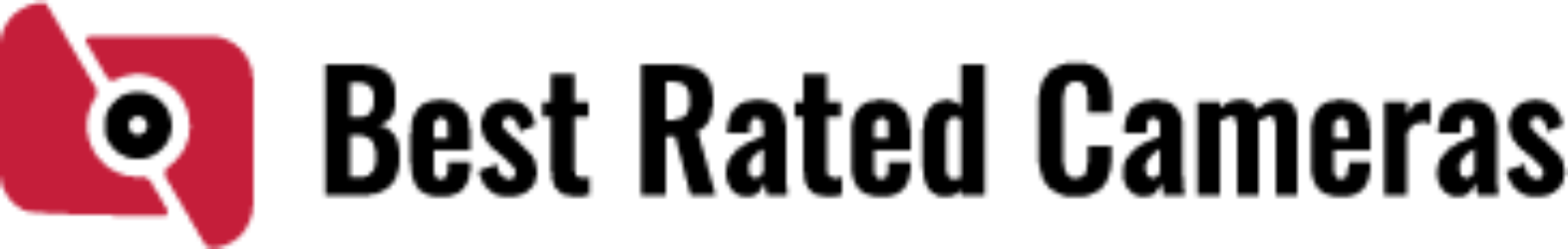Taken a picture that was ruined by glare? How to remove glare from photos? Even the best photographs can be ruined by unintentional glare. This article will show you some tools and how to quickly remove glare from photos.
Table of Contents
How To Remove Glare From Photos?
Imagine the following scenario: you have a beautiful photo and your portrait is wonderful, but! It appears as though oil has been rubbed onto the forehead and cheeks. The flaw in the skin, which can occasionally have a tendency to shine, can ruin even a very successful photograph taken with a professional camera.
Naturally, we want our pictures to look perfect, but a shiny bald head can ruin the entire look. Using too much makeup can save the situation but in such cases, you face another problem of an artificial and “plastic” look. Remember that a flawless photograph can’t always be enhanced by makeup. This issue can be quickly resolved thanks to the remove glare app.
Why not use online cosmetics or some tricky Photoshop tools without taking additional editing courses or shelling out astronomical amounts of money for professional retouching? You no longer need to independently comprehend the challenges of using this program thanks to an app to remove glare from photos; instead, you can entrust picture editors with the entire task.

How Many Apps To Remove Glare From Photo?
Glares and light reflections can enhance a photograph, adding them unnecessarily is another matter. So how to remove glare from photos? It is undesirable for these lights and reflections to occasionally cover up crucial photographic details. This justifies the removal of the light glare from the image. We can retouch these photos with the help of apps, which is a blessing. Discover more by reading on.
Meitu – Beautify And Remove Light Glare From Photo
Meitu is another photo editor for your phone that enables you to remove glare from photos even if you have no experience with photo editing. You can remove those reflections with the aid of its beautification features while still having a high-quality image. You can also add images, effects, emoticons, photo templates, and mosaics to completely transform your image.
Below are the easy steps to follow on how to remove glare from photos:
- After installing Meitu on your phone click “Photo” to upload an image
- Finally, select Eraser from the toolbar.
- Then, after setting the eraser’s size, highlight the area that needs fixing.
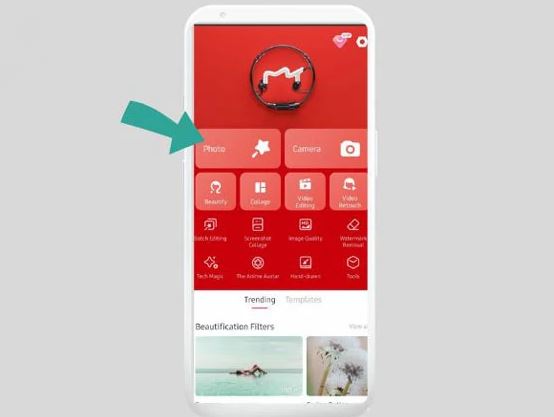
Snapseed – Enhance And Instantly Remove Glare From Photo
Because Snapseed enables you to remove light glare from photos using your mobile device, you are no longer required to use your PC to fix photos with light glare. This mobile app’s Blemish Remover tool instantly removes light reflections from your photo. As this photo manipulator is crammed with helpful photo editing tools, you can also retouch your images without any difficulty. With this mobile app, you can rotate, crop and flip images as well as change the lighting and colors.
Follow the steps below to how to remove glare from the photo:
- Shop for Snapseed at the Apple or Google Play stores.
- Open it up and import the photo of the reflection of light.
- After that, click “Tools” and select The toolkit’s therapeutic effects.
- Then, to get rid of the glares, highlight the troublesome area.
- Save your output once done and satisfied
Picwish – Remove Reflection From Photo Online For Free
For instance, if you still don’t like the outcome of any of the aforementioned apps delivered to you. PicWish can be used to edit your photo to handle the problem of how to remove glare from photo. With the aid of its Photo Retouch tool, you can use this program to correct flaws in your image and eliminate unwanted elements from photographs, such as light reflections. You could also quickly remove the background. And the best part is that using it online is absolutely free.
Here’s how to use PicWish:
- Visit the official PicWish website.
- Upload your photo following that.
- Then, after highlighting the area in the image where the glare is present and clicking Erase, choose any of the removal tools. Click Download to save your file after finishing.
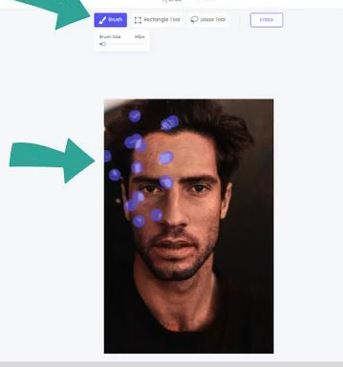
Retouchme – Fix And Remove Reflection From Photo
If there is a light reflection, does it make your face appear oily and give off an unwelcome glow? RetouchMe is the best tool to have in that case. You can quickly fix flaws in your portrait by using its face enhancement tools, which include Remove Pimples, Remove Moles, and Smooth the Skin. For beginners like you, this app is incredibly helpful and simple to use. The outcomes, though, depend on their team’s approval.
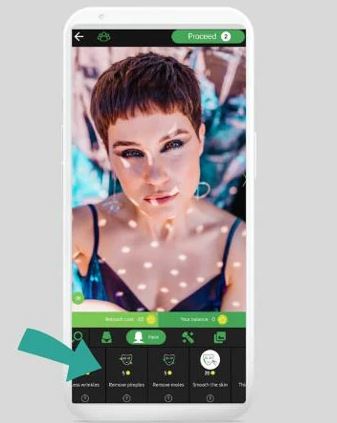
Here is the step-by-step guide on how to remove glare from photos:
- On your phone, download the application.
- Next, turn on any extra lighting in the photo.
- Next, pick a retouching option from the buttons.
- Wait while the tool edits your photo.
- Wait for their team to send you the results once you’re finished.
Learning these ways to handle the problem of how to remove glare from photos, share your photos freely.