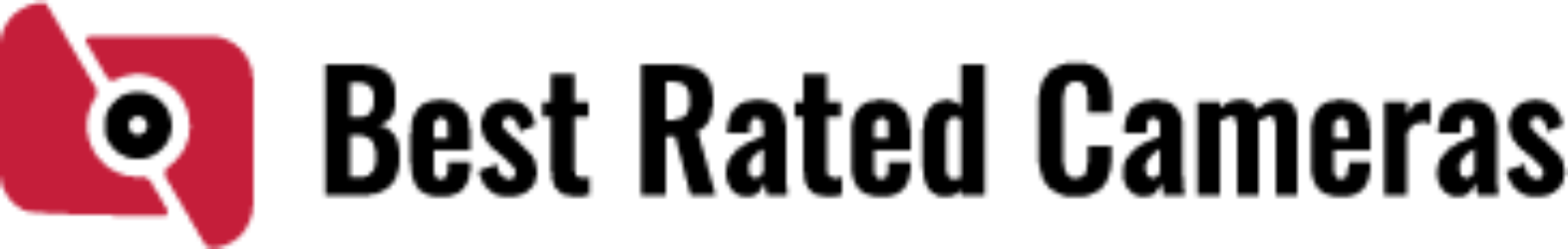There are many printers available on the market right now for printing art. In comparison to the other, each of them is better suited for a particular use. The best sticker printer can be found here if that’s what you’re looking for.
10+ Best Printer for Stickers in 2023
- Epson Expression Premium XP-6000 — Best printer for stickers overall (Editor’s Choice)
- Brother MFC-J805DW — Best Value Sticker Printer
- Brother VC-500W — Best Budget Sticker Printer
- HP ENVY 5055 — The Best Printer for Vinyl Stickers
- Epson EcoTank ET-2750 — Best for Unlimited Printing
- Canon PIXMA PRO-200 — Best for Professional Printing
- HP OfficeJet Pro 8025 — Best Printer for Office Use
- HP Envy Photo 7155 — Best All-in-one Printer with a Touch Screen Display
- Canon IP8720 — The Best Sticker Printer for A3 Paper
- Epson SureColor P600 Inkjet Printer — Best Auto Duplex Printer
The top 10 printers for printing stickers will be covered in this article. While some of them can be used casually at home, others can be used more professionally, like in businesses.
Table of Contents
10 Best Printers for Stickers
1. Epson Expression Premium XP-6000 (Editor’s Choice)
Best Printer for Stickers Overall

You can quickly and effectively print your stickers using the Epson Expression Premium XP-6000, a small wireless printer.
For users with limited space, this printer is fantastic. Only 5.6 inches tall, 19.8 inches long, and 13.7 inches wide, it has all three of these measurements. Without taking up much room, it can fit in corners and on tabletops.
Despite its size, the printer can print 4 x 6 photos in as little as 15 seconds. Additionally, this printer prints at a rate of 11.3 ISO PPM for color and 15.8 ISO PPM for black. Users can be confident in this printer’s performance when compared to other models in the market thanks to the ISO certification.
You can wirelessly connect your devices to this printer for a connection. To print your stickers, there is no need for tangled wires to be spread out everywhere.
what we like:
- Compact
- Fast printing speed
what we don’t like:
- High running costs
2. Brother MFC-J805DW
Best Value Printer for Stickers

Ink for the Brother MFC-J805DW is included in the box for one year. Based on the assumption that you will print roughly 150 pages per month, the amount of ink needed for a year has been calculated.
This printer has an innovative ink system known as the Inkvestment Tank System. Compared to a regular printer, it can hold more ink. Because of this, you can continue printing more documents.
You’re sick of estimating how much ink you still have. You don’t have to guess how many pages are left because the Brother Page Gauge shows you how many are left in visual form. Your Inkvestment Tank System can be better managed as a result.
When it comes to connectivity, this printer can print files wirelessly. It can connect to your devices and print through WiFi Direct, AirPrint, and Google Cloud.
what we like:
- High-quality printing
- Excellent revolutionary Inkvestment Tank System
- Brother Page Gauge feature
- compatibility and good connectivity.
what we don’t like:
- Duplex scanning is prohibited.
3. Brother VC-500W
Best Budget Printer for Stickers
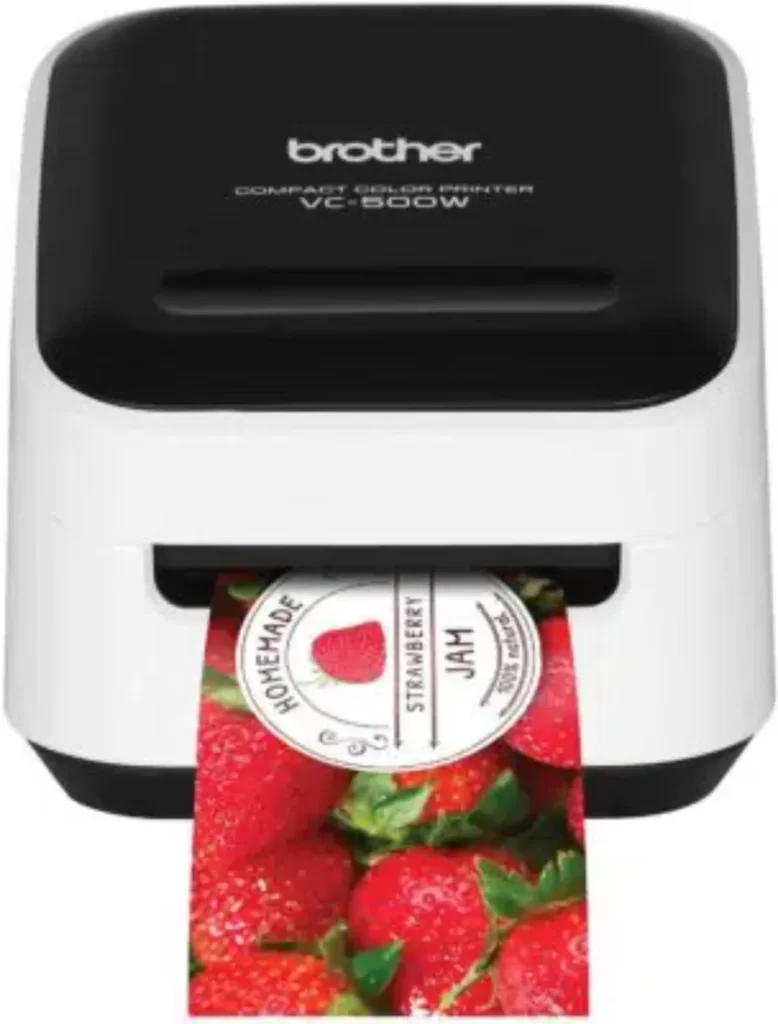
Because it doesn’t require ink to print labels and stickers, the Brother VC-500W printer is special and intriguing. Instead, it makes vivid and richly printed stickers using ZINK Zero Ink® technology.
The adhesive-backed ZINK paper is the key. Inkless printing technology and paper are both patented. In addition to appearing magical and keeping the printer from expanding, it is also water, tear, and smudge resistant.
Due to its WiFi connectivity, this printer makes it simpler for users to print their stickers. You can connect various types of devices to it, so that is another benefit.
When you buy the printer, you will also receive a free label-editing app called Color Label Editor. With thousands of elements, frames, fonts, images, and backgrounds at your disposal, you can create labels and stickers quickly and easily.
what we like:
- Free Color Label Editor app
- Wireless connection
- ZINK Zero Ink® technology
what we don’t like:
- It is expensive.
- a particular paper is needed for it.
4. Hp Envy 5055
The best printer for vinyl stickers

A multifunctional all-in-one printer for printing, scanning and copying documents is the HP ENVY 5055. Additionally, the first two months are completely free. This service includes ink delivery to your home. You have the option to end your subscription after the trial period, in which case HP will immediately stop shipping and recycling your ink.
The HP ENVY 5055 offers users a number of connectivity options, simplifying the connectivity process for users. Both Bluetooth and Dual Band WiFi allow you to connect to it wirelessly. You can easily connect your smartphone, tablet, and PC thanks to this.
The printer is compatible with both letter- and legal-sized paper in terms of paper sizes. Additionally, it can be used with 4 x 6 inches, 5 x 7 inches, 8 x 10 inches, and even No. 10 envelopes.
Finally, it’s important to note that this printer has a one-year limited hardware warranty. Every day of the week, including holidays, you can get in touch with their free HP Web support.
what we like:
- enables monthly ink replacement subscriptions.
- On the hardware, there is a year’s worth of warranty.
- flexible options for connectivity.
what we don’t like:
- It consumes a lot of ink.
5. Epson EcoTank ET-2750
Best for unlimited printing
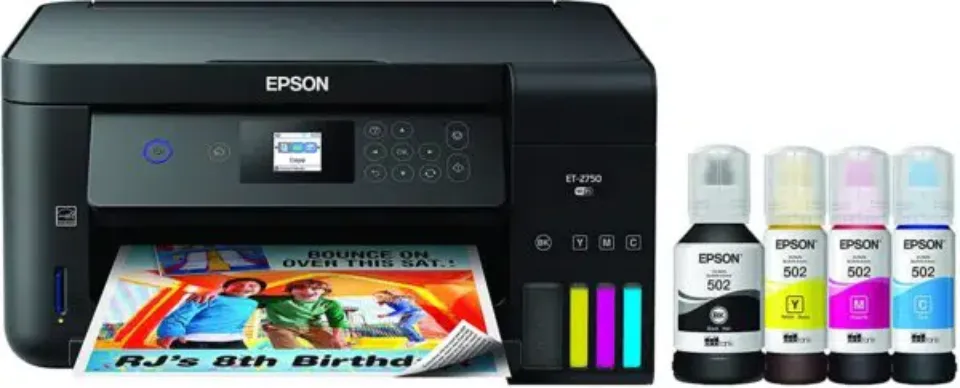
You can quickly and effectively print your stickers using the Epson EcoTank ET-2750 wireless all-in-one printer. You will have no trouble connecting laptops, smartphones, and tablets because WiFi Direct is used for connectivity.
Additionally, the printer has simple-to-fill ink tanks that show you how much ink is left. In this manner, you will be able to determine when to refill them.
Because the package includes two years’ worth of ink supply, you won’t have to worry about running out of ink either. It would take 6,500 pages of black and white stickers or 5,200 pages of colored stickers to use all of that ink.
This printer is superior to its rivals in terms of resolution. 5760 x 1440 pixels are the DPI. This guarantees the high quality and resolution of your stickers.
In conclusion, this is more than just a printer. A scanner and a copier are also included! Overall, this printer is excellent and adaptable.
what we like:
- flexible options for connectivity.
- Free ink for the next two years.
- print with high resolution.
what we don’t like:
- It is expensive
- cannot use inks other than those made by the manufacturer.
6. Canon PIXMA PRO-200
Best for professional sticker printing
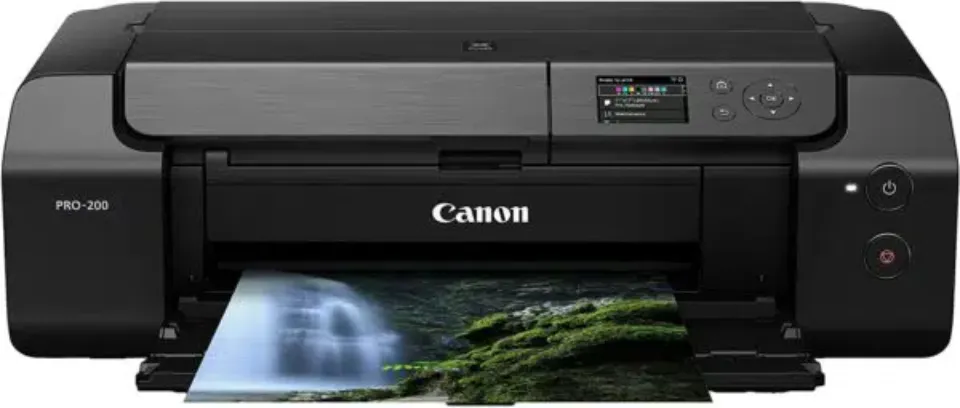
The Canon PIXMA PRO-200 is an incredibly distinctive and high-quality printer thanks to a number of features. Its physical construction is compact and has a high-end appearance, first of all. But when you open it, this stylish printer transforms into one that can print on A3-sized papers.
It can hold a variety of media and sizes due to its size. You can print borderless images and stickers up to a size of 13 x 19 inches. Even sizes up to 13 x 39 can be changed.
In addition, it prints bordered A3+ pages of excellent quality in just 90 seconds, making it a reasonably quick printer.
An LCD screen that shows your ink levels is included with the Canon PIXMA PRO-200. You can use this to determine when a refill is necessary. In addition, it can assist you in maintaining your printer to ensure peak performance.
what we like:
- Extremely compact build
- Able to print on a wide variety of paper sizes
- LCD screen that helps with maintenance and shows ink levels
what we don’t like:
- The document feeder is not an automatic one.
7. HP OfficeJet Pro 8025
Best sticker printer for office use

An all-in-one printer with a free supply of ink for six months is the HP OfficeJet Pro 8025. You can roughly print up to 700 pages in a month. Ink replacements are automatically shipped to you. You will be charged monthly fees unless you cancel it after the six months of cost-free ink cartridges have expired.
It is an excellent printer for office use because it is quick and flexible. It has a black printout PPM of 20 and a color print PPM of 10. Both a scanner and a photocopier are additional uses for it.
It has wireless printing capabilities and even supports mobile phone connectivity. Additionally, it has self-healing WiFi, which automatically recognizes and fixes connection problems so you don’t have to.
With regards to security, you can shield sensitive information using a simple encryption method and password security. WiFi security and document protection are also included.
what we like:
- Has scanning and photocopying capabilities
- Many connectivity options
- Has free 6 months’ worth of ink cartridges
what we don’t like:
- With Mac OS, it is incompatible.
8. HP Envy Photo 7155
Best all-in-one printer with a touchscreen display

Another all-in-one photo printer with high flexibility and productivity is the HP ENVY Photo 7155. With this printer, in addition to printing, you can scan and copy documents and other things like photos.
With HP’s ink subscription service, ink refills are delivered right to your house. The collected empty ink cartridges will also be shipped and recycled in this process. The plan’s low monthly starting price of just $0.99 is fantastic!
If you have Apple devices, you can print your stickers through AirPrint with regard to the connection. To make printing simpler and less complicated, you can wirelessly connect additional devices. Dual-band WiFi and Bluetooth Smart can be used to accomplish this. You can also just put your SD card in and start printing your stickers if your stickers are saved on it.
This printer can handle borderless printing if you want to maximize the available space. In addition, it supports two-sided printing for times when you need to print documents back-to-back.
Additionally, a variety of paper sizes can be used with this printer. It supports letter sizes, 4 x 5, 5 x 7, 8 x 10, and No. 10 envelopes.
A hardware warranty of one year is included with this printer, which is worth mentioning. Web support is available every day of the week, around the clock.
what we like:
- It comes with a scanner and photocopier
- It can accommodate a wide range of paper sizes
- It comes with a one-year hardware warranty
what we don’t like:
- It tends to consume a lot of ink
9. Canon IP8720
The best printer for A3 paper

A small-but-powerful printer that supports a variety of paper sizes is the Canon IP8720. You can print on up to 13 x 19-inch sheets of paper with it.
The capability of this printer to print stickers in extremely high definition is a very noteworthy feature. Your photos will be incredibly crisp and clear thanks to its maximum DPI of 9,600 x 2,400. Additionally, it has a six-color ink system, so your stickers will have more vivid colors.
You can wirelessly connect your devices to this printer in terms of connection. This does away with the need for untidy wires that occasionally tangle.
what we like:
- Can print on a wide variety of paper sizes
- 9,600 x 2,400 maximum DPI
- 6 color ink system
what we don’t like:
- Not compatible with Mac, iPhone, and iPads
- It consumes a lot of ink
10. Epson SureColor P600 Inkjet Printer
Best auto duplex printer

An inkjet printer with high-definition prints for ideal sticker reproduction is the Epson SureColor P600. 5,760 x 1,440 DPI is its highest print resolution.
This printer has a three-level Black Ink technology that produces seamless tonal transitions. It can print deep blacks on your stickers, which is what this means.
With this printer, you can wirelessly connect your gadgets. This printer will support your bulk sticker printing needs. It can print on continuous roll paper and a variety of other materials. In addition, it can accommodate common photo sizes like prints that are 13 inches wide. This works well for larger stickers.
what we like:
- It has three-level Black Ink technology that lets you print-rich
- 9,600 x 2,400 maximum DPI
- 6 color ink system
what we don’t like:
- It consumes a lot of ink
How to Choose the Best Printer for Stickers?
Type of Printer
Sticker printers come in two different varieties. Inkjet printers are the first type, followed by laser printers.
The ink contained in ink cartridges is used by inkjet printers, as the name implies, to create images. Inkjet printers are fantastic because they produce colors that are so vivid that your stickers will stand out. These printers’ main drawback is that they operate considerably more slowly than laser printers.
On the other hand, toners and sophisticated laser technology are used by laser printers to create prints on paper. The best thing about laser printers is that they can print quickly and in high volume. What’s not so great is that the colors produced by laser printers are not as vibrant as those produced by inkjet printers.
Get a printer that will ultimately serve your needs. Select an inkjet printer if your stickers will be colored. Get a laser printer if you plan to print black and white stickers with lots of text.
Print Resolution
The resolution of your stickers should be taken into account. We use DPI, or dots per inch, numbers to gauge resolution. The quality of the images it generates increases with the DPI number, which is a good rule of thumb to keep in mind.
Having 1,000 x 1,000 DPI is already sufficient, but it depends on how much DPI you want for your stickers.
Color Accuracy
The colors displayed on your screen might not always match the colors that are printed on the paper. Do as much CMYK work as you can while creating your artwork. This will make it easier for you to see how the colors on your screen will appear when printed out.
In addition, your printer needs to accurately reproduce colors. It must be able to generate colors that are as consistent as those on your screen. If you’re in business, all of your printers should consistently produce the same color tones. For casual users, this is not significant, but if you own a business, it is crucial.
Print Sizes
You need to take your sticker size into account when selecting a printer. The paper size that you’ll be using for your stickers should be supported by your printer.
Connectivity
Most often, users use USB cables and USB ports to connect printers. Unfortunately, this is not always practical, especially if you run a business and need to print numerous stickers.
This is why it is important to think about purchasing a printer with additional connectivity features like WiFi or Bluetooth. It is also crucial to take into account whether it can connect to various devices, such as laptops, smartphones, or tablets.
Speed of the Printer
Since you have the time to print your stickers, if you are a casual user, this might not be a problem. However, you must make the most of your production time if you are running a business.
PPM, or Pages Per Minute, is a unit used to gauge a printer’s speed. The rule of thumb to keep in mind is that the faster the printer, the higher the number. 10 PPM is a great place to start for casual users, but 15 PPM would be needed for running a business.
Price of the Printer
No matter how awesome the features of a printer are, if it is out of your price range, you probably won’t buy it. If you stay within your spending limit, everything will be fine. Later on, you can always upgrade to a better printer.
Summary: the Best Printers for Stickers
The purchase of printers is a wise one. It is best to hire a reputable printer for the job if you are a startup company that uses a lot of stickers to brand your products. You should probably get a good one since you’ll be using it for a while.
All of the printers we’ve talked about can produce excellent stickers and are adaptable. When it comes to stickers, they can all produce prints of excellent quality. They do differ, however, in terms of their physical characteristics. While others can handle a wider range of paper sizes, some include scanners and photocopiers. In order for buying it to be a wise investment, pick one that meets the majority of your needs.