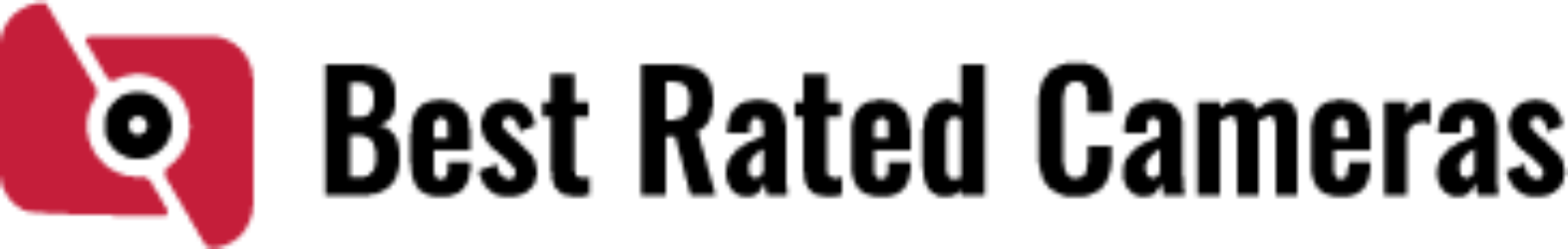Is collating your documents something you want when printing multiple pages something that always comes up? But what does it actually mean?
In it’s basic form, the definition of collate is to collect or gather the related information together. Any type of data, text, or document can be referred to as the information.
The term “collate printing” might be unfamiliar to you unless you work in the printing industry. It makes perfect sense and sense for that to be the case. If you find yourself wondering about any of these questions:
- What does “collate” mean in printing?
- Why does the term “collate copies” exist?
- Are there copies that haven’t been collated? (Warning: There is a spoiler here!)
- Why would someone print a collate?
- When is it appropriate to combine data and when is it not?
- Can every printer collate copies?
You are in the proper location. Let’s get started!
Table of Contents
Collated Printing: What Does It Mean?
Collate when printing means that if you are printing more than one copy of a multi-page document, the copies will print all pages of each copy before printing the second copy.
They are sorted into a correctly assembled sequence – and so if you are printing multiple copies it will then print them as sets of documents, not as single pages.
Why Would I Want To Collect Pages?
When printing multiple copies of a document, collated printing should be used. This will make it simpler to maintain each copy in a separate pile.
It is annoying when you have to print a document 20 times, for example, to distribute copies to 20 people, only for the printer to pile up 20 pages one, 20 pages two, and so on. This would imply that afterward, in order to distribute them, you would need to arrange them all according to order. Printing collated would take care of this for you.
Collated printing will provide you with page after page and sheet of paper after sheet of paper while maintaining the original series of the pages in the document when a file is too large and needs to be printed across several pages.
When documents are collated, consistency is created. For instance, if a document has five pages and you need to print multiple copies, collating makes it possible to print pages 1, 2, 3, 4, and 5 in the proper order, and then repeat this process if you need more than one copy.
Uncollated Printing
Printing that is not collated is known as uncollated printing. The pages would print in the following order if the collate function was disabled and you wanted to print three copies of the same 5-page document: 111, 222, 333, 444, and then 555.
Collating is frequently turned on by default, but you can change it if you’d like before printing.
The Benefits Of Collated Printouts
When you collate before printing, you’ll spend less time sorting and rearranging the paper after your documents have been printed. It improves efficiency, saves time, and is convenient for any type of business. It’s a fantastic option whether you’re printing our flyers or booklets or simply large PDF documents or manuals.
Additionally, it means that if you are printing a large number of collated documents to be distributed later, such as for a seminar or educational talk, they will be grouped together. As a result, you could even skip binding or fastening them to save even more time.
How To Collate On Your Printer
Most printers should have this in common. Before confirming that you want to print, make sure the “collate” option is checked or selected in the print preview or dialogue box that appears when you click “print document.” Three pieces of paper stacked on top of one another are typically used as its symbol.
If you choose this, the printer will collate your document and print it in the proper order. There is also an option for offline collation, which can be done manually or automatically.
You should be able to use automated equipment to collate documents that have similar components if they have those characteristics. However, if you have documents that are not similar to one another, like a business card or a product catalog, this would not be a good fit for an automated collation, and you would need to manually collate it.
You’ll never have to manually put your papers together again – the printer does all the work for you – so try collating your printed documents and see how much easier your life becomes!
What Does It Mean To Collect Copies?
In printing lingo, collate is often used to mean “collate copies.” That means that instead of printing individual papers, the printer “accumulates” these documents together to create a complete set.
Check out the print preview page the next time you print a document. Printing collated copies will be an option there.
Are Uncollated Cops Really A Thing?
Uncollated copies are typically printed for personal use, unless you work for a printing or publishing company.
Printing each page separately would be the case, for instance, if you were typing a ten-page essay. Printing uncollated copies means that none of those ten sheets of paper would be joined to form any kind of set.
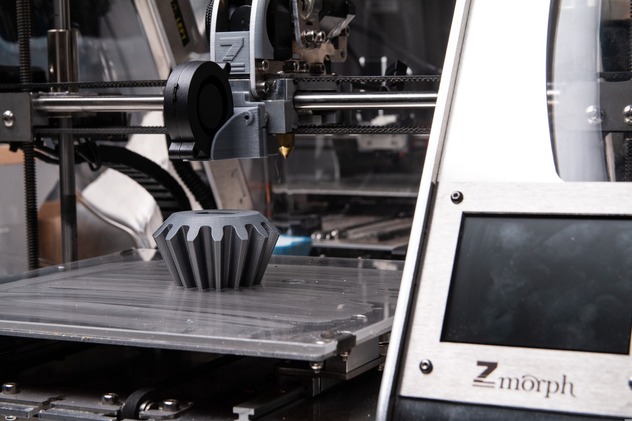
What Purpose Does Collate Printing Serve?
Most often, sets of documents are printed out using collate printing. One significant category is books. As well as:
- Catalogs
- Brochecures
- Magazines
- Instruction manuals
How Often Should You Collect Information?
Because color copies can be assembled and put together without being bound together, collate copies are typically used for color copies. More expensive printers even offer the choice of collating print copies in addition to hole-punching and/or stapling them.
However, you won’t likely be printing collated copies unless you are producing some kind of colored manuscripts or catalogs.
Which Types Of Binding Are Most Regular?
1. Saddle-stitch:
- When collating smaller collate booklets, saddle stitched printing works best. Typically, this type of binding is used for books, catalogs, and magazines with fewer than 100 pages.
- Printing the document on both sides, placing it in order, folding it in half, and stapling through the folds are the steps involved in saddle stitching.
2. Perfect Bound:
- One of the most popular collated printing techniques is perfect bound book printing, especially for a paperback.
- Although this method is cheap, no one would ever know. Perfect-bound books are very enduring and have a very polished appearance.
- If your book has more than 100 pages, perfect binding is the best option.
- A heavier book, like a yearbook or a directory, is best handled using this method.
- They are also less expensive than hardcover books.
3. Spiral And Wire-o:
- To keep your book together, spiral book binding uses a plastic coil. You have probably used or seen a book that was bound in this manner for school.
- A plastic coil is also used in Wire-O binding, but it has a more polished appearance.
- Spiral binding offers a wide variety of color coils if you want a more vibrant and enjoyable binding experience. However, the Wire-O method is only available in black.
Can Every Printer Collect Copies?
The quick response is “yes” Collating is not a unique feature that you must pay extra for to have. This feature is almost always available on common printers.
Do Printing Stores Provide This Service?
Yes, you can get your brochures, books, magazines, or any other type of document collated if you don’t have a printer at home. Go to your neighborhood print shop. Check out these printing services:
- Office Depot
- Staples
- Office Max
- Walgreens
- CVS
- Michael’s
- Libraries
In Conclusion
- Assembling and organizing are simply referred to as “collating.”
- This feature is almost always available on printers, but if it isn’t, you can always use the printers at your neighborhood convenience stores or print shops.
- The majority of people only collate their pages when they are creating a book, manuscript, or directory and need the pages to print out in the correct order.
- Click on the printing system on your computer to open the collate printing mode. You will have the choice of collating or not there.