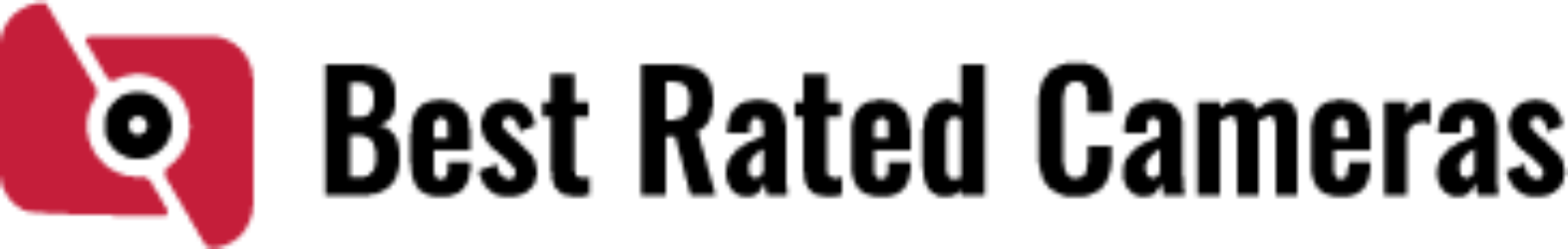You’re not sure why is the iphone camera blurry? When you try to take a picture using the Camera app, nothing appears to be clear. In this article, you will find explain what to do when your iPhone camera is blurry.
Table of Contents
Why Is Iphone Camera Blurry?
Your iPhone’s camera may be out of focus or zooming because of software, lens, or other hardware issues. Focusing, zooming out, cleaning the lens, installing new software, or restarting the phone can all quickly fix a variety of problems. Phone repairs may be necessary for more serious problems. That is one of the reasons why is iphone camera blurry.
An iPhone camera will typically have more software interactions than a standalone camera, which can cause the iphone camera blurry. The hardware and operational problems that result in blurriness on a standalone camera, however, are frequently the same as those that affect the iPhone camera.
You should look into every potential reason why your iPhone camera is blurry before having it fixed. We’ll delve deeper into common causes of blurry iPhone photos and offer remedies that could help.
Common Reasons An Iphone Camera Blurry
Many people adore the iPhone for its excellent camera, which can produce eye-catching videos and photos with vibrant colors and contrast.
Despite the ease of use of iPhone cameras in general, blurry images and videos can occasionally result for no apparent reason. You must take into account every element that affects how well it functions in order to identify the causes of the blurriness.
The functionality of an iPhone camera can be impacted by a number of components that are connected to it. An iPhone camera, in contrast to a standalone camera, is a part of a phone system with its own software and hardware. Your iPhone camera’s performance may suffer if any phone parts aren’t working correctly. For example, if the iPhone’s battery is low, the software is dated, or there are too many apps open, your camera might not function properly.
You’re more likely to encounter fewer issues with newer iPhones because they are typically made with more sophisticated technologies.
There are several common issues that are quick and simple to address when an iphone camera blurry appears.
Focus Issues
It’s possible for your iPhone camera blurry appears if it focuses on something too quickly.
iPhones have multiple focus features that allow users to set focal points on the screen. Autofocus, which automatically determines a focal point based on readings from the camera lens and software, is the most fundamental focus feature. The autofocus feature might not always find the ideal focal point, which could make all or parts of an image appear blurry.
Using the manual focus setting on an iPhone camera is another method of focusing the image. A slider on the iPhone screen must be moved in order to change the camera’s focal point when using manual focus. When there are numerous objects on the screen, it may be difficult for autofocus to determine the proper focal point and manual focus may be necessary.
The iPhone camera may struggle to maintain focus when looking through a moving object’s lens. The user might notice significant blur resulting from focus shifts if the camera’s focal point is constantly changing.
You can try using the camera’s AE/AF lock to lock the auto exposure and autofocus to prevent focus shifts and blurriness.If there is little to no movement in front of your camera, using the AE/AF lock will be more successful.If an object is in focus with AE/AF lock, it may lose focus if it moves closer or farther away.
Your iPhone camera may have focus issues when taking pictures and videos in low light. When shooting in dimly lit spaces, your iPhone camera may struggle to focus, which could result in focus shifts and blurriness. Even if nothing is moving in front of your camera, the darkness might make it difficult to see objects focus on. That is a reasonable result of the iphone camera blurry.
Let more light in so your camera can focus by adjusting settings on your iPhone camera like ISO, shutter speed, and aperture.
Zoom Issues
Zoom issues maybe are the reason why the iphone camera blurry. Since an iPhone camera has a quick zoom feature, it is simple to zoom in too close and end up with a blurry image.
When you zoom in too quickly, your camera may struggle to compensate for rapid focus shifts. Although zooming out could also make your camera blurry, zooming intends to make the blurry effect more noticeable. iPhone cameras generally become less steady the farther you zoom out, so you’ll have to put more effort to hold your camera still if you don’t have a stand.
If there is too much blur when zoomed in, zoom out because there is also a tendency for more depth of field blurriness when you zoom in.
It may be possible for a skilled photographer to use the blur produced by the depth of field to produce artistic effects, but some users may find it challenging to do so without training.
Software Issues
You might have a iphone camera blurry if any software is broken because your iPhone camera depends on multiple programs to function properly.
Due to high memory requirements, a lack of updates, or sporadic bugs, related software such as the iPhone’s operating system, camera app, and effect extensions might not function properly.
If any of your software needs to be updated, do so immediately to see if your blurry issues are resolved.
Even if the iphone camera blurry, having all of its software updated generally makes your iPhone work better.
You should try closing all open apps and reloading your camera app if the camera on your iPhone is still blurry after the software updates.
Lens Issues
A physical camera component that is easy to blame for the iphone camera blurry is your iPhone’s camera lens.
The dirt on your lens could get in the way of the shot and blur your camera if it is dirty. Even if you carefully examine the lens and don’t find any dirt, there could still be a layer of dust, grease, or other substance covering your lens and obscuring it.
A soft camera lens cloth should be used to clean your lens on a regular basis. Avoid wearing clothing with coarse fibers that could damage the iPhone camera lens.
If you use a lens attachment, your camera might be blurry if the lens attachment isn’t put on the lens properly. Any blurriness may be lessened or eliminated by adjusting or removing the lens attachment.
If everything on your camera is spotless, it’s possible that a lens flaw is to blame for the blurry images on your iPhone.
Other Hardware Issues
In addition to the lens, your iPhone may have other broken components that are to blame for the iphone camera blurry.
You might not be able to see clear images due to a broken screen or other display-related components.
You should take your iPhone to an iPhone service provider to have it looked at if you are unfamiliar with iPhone parts.

How To Fix iPhone Camera Blurry?
Wipe Off The Camera Lens
The iPhone’s lens may become dirty, dusty, or smudged, which will affect the camera’s focus and cause iphone camera blurry. Remember that each iPhone’s camera uses an algorithm to obtain the proper focus when taking pictures. Therefore, if the iPhone’s camera lens is dirty, it will undoubtedly have issues focusing and you will get blurry photos.
The most common solution for this problem is to clean the camera lens on your iPhone. In case dust and dirt are the ones causing the problem, simply getting the lens cleaned by a cloth, preferably a soft cloth, will solve your “why is my iPhone camera blurry” issue. Avoid using your bare hands to remove dust from your camera. Simply put, it won’t be of any assistance and might even make matters worse.
Remove Iphone Case
If you frequently use different trendy cases for your iPhone, we advise you to remove them right away and try taking photos without the case. You’ll probably notice that your problem has been resolved. Phone cases reduce the performance of the iPhone’s camera, causing the camera to make poor decisions when taking pictures. Simply verify if the phone case is giving the “iPhone camera blurry” problem by comparing the pictures taken without a phone case and without a phone case.
Try Hitting And Poking With The Finger Around The Camera Lens
While this advice may seem very childish, it actually might be very effective. All we’re trying to say is that dirt can sometimes get inside your camera and stick to the lens. And hence to get the “my iphone camera blurry” issue solved, simply check if there is any dirt stuck on your iPhone’s inside part of the camera. All you have to do is tap the camera’s surround with your fingers to remove any internal dirt that might be preventing your camera from focusing properly.
Quit And Re-open the Camera App
If the cleaning tips don’t solve your “iphone camera blurry” problem, you will now have to take some serious action. The camera on your iPhone must typically focus while taking wise pictures. However, if it isn’t doing its job properly, something is undoubtedly bothering it and preventing it from doing its job more effectively. Try closing the camera app to hopefully fix the problem. Reopen it after it has been closed to see if the issue is still present.
Restart And Force Restart Iphone To Fix Iphone Camera Blurry
If the “iPhone camera blurry after update” problem is yet not solved, go for a simple restart. iPhone’s operating system might be having some internal issues which are giving the iPhone’s camera problems. Your problem can be fixed in this case with a straightforward restart. Try a force restart if the restart is ineffective. Follow the below guide to force restart the iPhone and get your “iPhone camera looks blurry background” concern solved.
- Step 1: Press and immediately release the Volume Up key. Follow the same procedure for the Volume Down key.
- Step 2: Hold the Side button down until the Apple logo appears on the device’s screen. Be patient and wait for the restart process to complete.
Repair Iphone System To Fix the Camera Not Working
If a force restart did not help you fix the blurry iPhone photos, you will need to seek out expert assistance. Ultron iOS System Repair is here for providing the needed help and solves your “iPhone rear camera blurry” issue. The tool’s ability to repair operating systems makes it the most practical choice. This feature can assist you and fix a variety of iOS-related problems. Follow the below guide to solving the “iPhone blurry camera” issue.
- Step 1: Plug your iPhone into the PC and launch the program. Go to the menu and choose Repair Operating System.
- Step 2: Via the Download option, download the most recent firmware package, which performs the subsequent necessary work.
- Step 3: Click “Start Repair” to start repairing your system as well as the iphone camera blurry.
Contact Apple To Get the Camera Repaired
If nothing has worked to resolve your problem, your iPhone’s camera may have a hardware issue that is preventing it from taking accurate and clear pictures. You will need Apple’s expert assistance to fix such hardware issues, which will be provided once you contact Apple and bring your device in person to their location. They will be able to help you properly if you describe and explain the problem to them.
The best seven suggestions to fix the iPhone camera blurry issue were covered in the aforementioned guide. In the aforementioned list, you must have located your answer and resolved your issue. Comment below with your thoughts on the solutions provided above. Please let us know if you have any additional camera-related solutions. To fix your iOS system and fix your camera issue, we do suggest UltFone iOS System Repair.
If you try every piece of advice, and it doesn’t work, you’d better ask for official help.