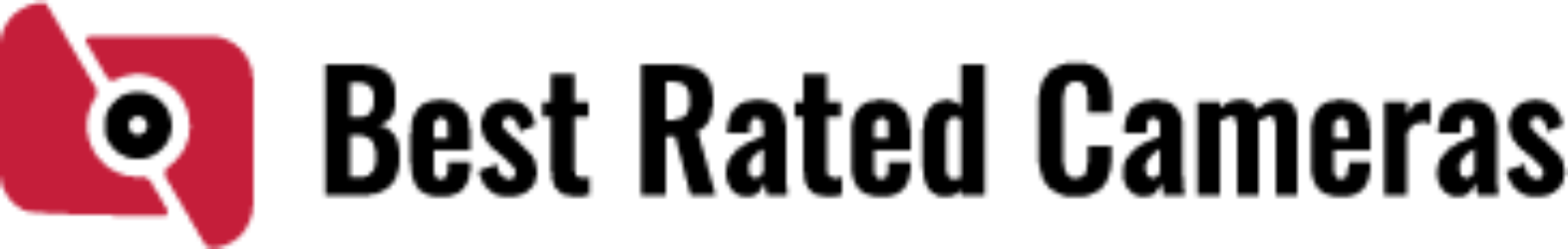The iPhone camera and flashlight not working is a common problems if you are an iPhone user. The problem is primarily reported following an iOS update. Occasionally, the problem was brought on by physical harm, such as water damage or a drop on the floor. Some users also experienced problems with the camera in addition to the flashlight. Whatever the case, the iPhone’s control center’s flashlight icon is either greyed out or it is inactive.
Table of Contents
Why Do The iPhone Camera And Flashlight Not Work?
Software Problems: Low memory, incompatibilities between settings, stuck Camera app, etc. can be the cause of the iPhone camera and flashlight not working and showing a black screen. The flashlight also won’t function if the camera is active or stuck.
Hardware Failure: Some people claimed that after dropping their iPhones on hard surfaces or after water damage, the iPhone camera and flashlight not working. If this is the situation, the connector connecting the phone and camera may be harmed or shorted out.
How To Fix The iPhone Camera And Flashlight Not Working?
Here are a few fixes that can help you save time and money before you decide to go to a technician for assistance in fixing your iPhone camera and flashlight not working.
1. Close The Camera Application.
The flashlight and the camera both run on LED lights. When your iPhone camera and flashlight not working, this implies that the back flashlight and the camera cannot be used simultaneously. If the camera app is open, you must first close it before using your flashlight.
2. Initially, Charge Your iPhone.
Your iPhone’s flashlight won’t function if its battery is almost dead. Consequently, before using the flashlight, you must make sure that your iPhone has enough battery life.
You should also ensure that “Low Power Mode” is not enabled because it prevents you from using the flashlight. To see if the mode is on, go to Settings > Battery to fix the problem of the iPhone camera and flashlight not working.
3. Remove Iphone Cover If Covered
The flashlight lens on your iPhone is blocked if your phone is protected by an opaque cover. Make sure the iPhone cover is not obscuring the flashlight by checking. You should take it out if it’s obstructing the flash.
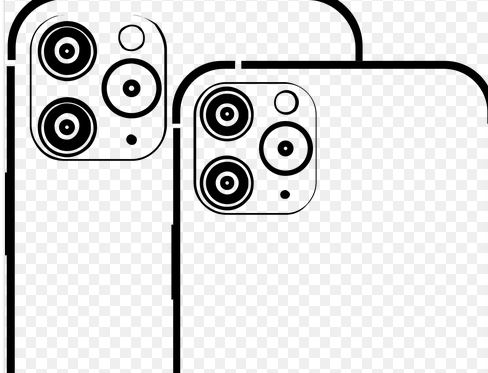
4. Switch The Camera’s Flash On And Off.
Because it is likely locked in the camera app, your iPhone flashlight may refuse to function.
If so, you should open the Camera app and select the flash icon under the video section. Try opening the iPhone flashlight once more after turning the flash on and off to ensure that it is completely closed.
5. Restart Iphone.
It is a way to fix your iPhone camera and flashlight not working. Your iPhone may experience issues that prevent it from operating due to minor bugs. Restarting your iPhone is a straightforward trick that you should use every time. Several issues with your iPhone can be resolved with a quick restart. Simply go to settings > General > Shut Down. Restart your iPhone after one minute has passed.
6. Check And Install Updates
On your iPhone, issues with pending software updates may result in issues that prevent the flashlight from working. To check for updates:
- 1. Visit Settings.
- 2. Select Software Update from the General section.
- 3. Click on the “Download and Install” option
7. Reset Iphone Settings
You can restore factory settings on your iPhone by performing a reset, and no data will be lost. Go to Settings > General > Reset > Reset all Settings to accomplish this.
Reset the pop-up window to confirm. The flashlight can then be tested to see if it operates properly.
8. Force Restart Iphone
You can solve the flashlight’s malfunction by forcing a restart. To do this, press the Volume Up button briefly, then the Volume Down button similarly, and then long-press the Side button until the logo appears. It is also a good way to fix the problem of the iPhone camera and flashlight not working.
If after trying each of the aforementioned fixes your iPhone still has a problem, it is likely a hardware issue that only a professional can fix. Check the Apple Store for support.