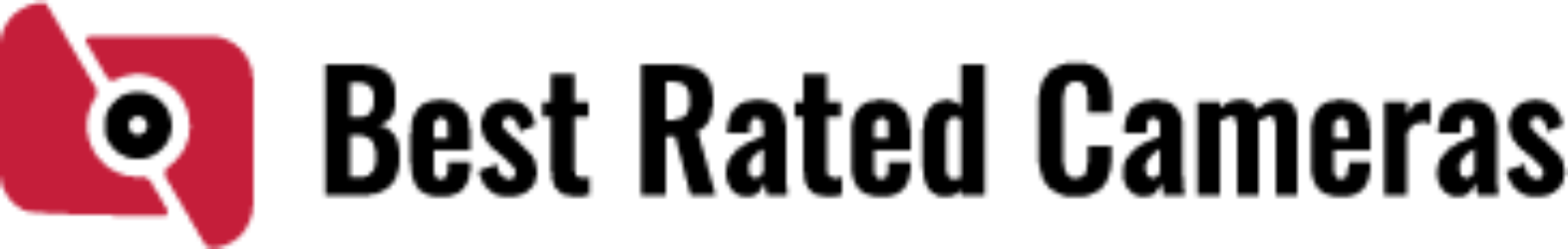If you can’t recall the music video’s name or the name of the artist who created it, there are some strategies you can use to locate it by describing it. To forget things is completely normal. None of us has an exceptional memory. A person can listen to more than 10,000 tracks in their lifetime, in addition. It is impossible to keep track of all the song names and performers.
As a result, finding a specific song or music video has been a problem we have all experienced. The song’s melody or a few sentences or words from the lyrics may be vaguely recalled from a music video you saw as a child. Alternatively, you might recall the music video’s model actor.
A song can be recognized by a user using well-known tools like Shazam. But you must have a recording of the song in order for the app to function. Therefore, it is more difficult to locate the music video without knowing the song’s title, artist, and audio.
In order to help you revisit your fond memories, I’ll go over how to find a music video in this article.
Table of Contents
Start By Identifying What You Know
Make a note of every detail you can think of regarding the music video you’re looking for. What is the artist’s name? Do you recall any lyrics from the song’s chorus or verse? Do you know what kind of music the video is? Which year was the music video released? In the music video, who is the performer?
Knowing even one of these details will help you focus your search and increase your chances of discovering the music video online.
Check Out Some Basic Searches
On international search engines like Google, enter a sentence or a few words from the lyrics and press the search button. Google will display the most pertinent results if the lyrics are true. There could be a million outcomes. The first two pages should be looked into. If nothing appears, don’t get upset. The search needs to be further filtered after that.
Search By Keywords
Your search results can be filtered using keywords. Your search engine should have keywords. Examples of keywords include “80s rock song,” “2000s Electric Dance Music,” “Damien Rice’s Romantic Song,” “classical music,” “latest rap music,” even “top sad rock songs,” “top sad rap songs,” etc. Search results can be made more relevant by including music genre and release year.
Do A Youtube Search
YouTube is a further simple resource for finding music videos that match your description. We do not mean to just type a query into the search bar and press Enter when we say “YouTube search.”
You may be surprised to learn that you can use advanced search operators to hone and focus your YouTube searches in order to obtain precise results.
These operators include the type, duration, and features of the upload. Add quotes (“”) to the beginning and end of your keyword if you want your search results to contain the exact words you entered.
Additionally, you can use the “Filter” button to narrow down your search results for even more focused outcomes. Enter the keyword in the search box and then click the Filter button. Now that you know what filters to choose, you can find what you’re looking for.
Finding long-lost videos on YouTube has proven to be very easy thanks to filters like “Features” and “Duration”!
Post It On A Song Naming Community
Try posting on Facebook song naming communities, Reddit, and specialized websites like Wat Zat Song if searching for the music video on Google and YouTube didn’t work for you. Selecting active communities is advised because you will achieve your goals more quickly. Even if the community members are unable to recognize the songs, they might suggest some sophisticated programs to help you.
However, make an effort to be as specific as you can. Consider describing the song’s sequences and lyrics, for example. Additionally, you could elucidate the passages from the music video you’re looking for that you recall.
Try describing the characters in the description if you can recall who they were in the song and video. Furthermore, if you can recall the date of release, including that will also be helpful.
Advanced Google Search
By using Google search filters, you can narrow down your search results just like on YouTube. You’ll find your desired results more quickly if you do this.
Not only can you type words into Google Advanced Search, but you can also choose the region, the most recent update time, the precise keyword, and pertinent numbers. Additionally, you can give the search engine specific examples of your search terms.

Use A Song Identifier App
Song identifier apps, as their name suggests, are created to assist users in finding their favorite songs and music videos.
Song identifier apps let you find your desired song by humming into the microphone, unlike the majority of search engines and apps. Simply pressing the “Search a song” button in the majority of song identification apps will do the trick. You might need to ask, “What’s this song?” by tapping the microphone icon in some applications.”
Once the microphone is on, hum the song for 10 to 15 seconds while you wait for the results.
SoundHound is one of these tools. You can also use Google Assistant to find your song. Just ask Google, “Hey Google, what’s that song?”” and hum for a few seconds.
You will be taken to the appropriate page if the search engine can identify the voice.
Search Up The Artist’s Discography
We typically only recall the artist and not the song when we hear it.
If this applies to you, looking up the artist can help you find the song you’re looking for. You can use search engines for this, and you might be able to find some information on the artist’s Wikipedia page.
You can also check their Spotify and Apple Music pages, as there is a good chance that all of their songs will be available there. Furthermore, if you can recall which actors appeared in the music video, you can look for them separately. You might be able to find the needed video by searching for the music videos in which they have appeared.
Ask Social Media
Don’t rule out the rest of your network just because your close friends and family don’t know the song or video you’re trying to describe. You might be able to find what you’re looking for by asking your Facebook, Instagram, or Twitter friends. Simply ask in a post on social media is all it takes! Even if you don’t get the right answer, it was at least a pleasant social interaction with people you know who are trying to help. It’s kind of like a fun guessing game for people on your friend list.
Look Up “best” Lists
Are you fairly certain that the song or video was previously on a hit list? You might try looking up “Best Of” lists for the genre or time period the song was released in. You might find exactly what you’re looking for by browsing through lists that contain 50 or 100 of the most well-liked songs and videos. Since there weren’t as many people creating content before the digital era as there are now, this works really well for songs that were released before the 2000s.
Summary
Not being able to re-discover songs from the past is frustrating. On occasion, you find yourself unable to remember the song’s name and are left searching helplessly across numerous websites.
You can locate the songs you’re looking for in such a situation by using resources like Google Advanced Search, song recognition apps, and the artist’s discography search. Numerous strategies can be used to solve this issue. These techniques are the simplest to use, though.
This brings an end to our description and location guide for music videos. We sincerely hope that at least one of the approaches we discussed was successful for you. Never forget that persistence is the key to finding your music video!