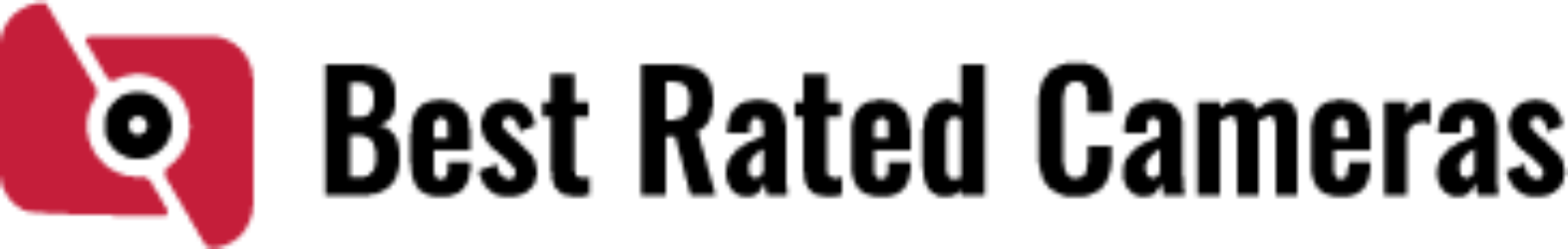You can choose which pictures and videos appear publicly and what remains hidden using Photos. When you hide images or videos, they are transferred to the Hidden album and are no longer visible in your Library, other albums, or the Photos widget on your home screen. You can disable the Hidden album in iOS 14 and later to completely hide the photos. Also, your Hidden album is locked by default in iOS 16, iPadOS 16.1, macOS Ventura, and later.
Table of Contents
How To Hide Photos On Iphone Or Ipad
- Open Photos.
- Choose the image or video you want to conceal.
- After selecting Hide, press the More button.
- Verify that you really do want to hide the image or video.
Unhide Photos On Iphone Or Ipad
- Tap the Albums tab in Photos after opening it. To view your albums on the iPad, you might first need to tap the sidebar icon in the top-left corner.
- Under Utilities, scroll down and select Hidden.
- You can unlock your Hidden album using Face ID or Touch ID.
- To reveal a photo or video, tap it.
- After selecting More, select Unhide.
Find The Hidden Album
- Open the Photos app.
- Tap the Albums tab.
- Look under Utilities as you scroll down to find the Hidden album. To view your albums on the iPad, you might first need to tap the sidebar icon in the top-left corner.
The Hidden album should be disabled.
- Select Photos under Settings.
- Turn off Hidden Album by scrolling down.
The Hidden album is turned on and visible by default on an iPhone or iPad. Any hidden pictures or videos won’t be visible in the Photos app once the Hidden album is disabled.
Steps For Unhide/ Hide Pictures In Photo App Or From Finder In Macos
Users of macOS Ventura should be aware that they can use Touch ID or a Mac password to lock the Hidden & Deleted folder.
To Enable Lock on Hidden & Delete Album on Photos app on Mac, Open Photos app > From top menu Photos > Settings > Enable checkbox for “Use Touch ID or password”. and Deleted and Hidden albums are both disabled.
In Photos App:-
- 1: Open photos app on Mac, Macbook or iMac.
- 2: From the Photos app, select the images you want to hide on Mac.
- Select multiple pictures randomly: Press Shift key + Click on last image for select all portions of images at once.
- Choose multiple photos in series: Press Command and Click on photos that you want select.
A blue border will surround some of the images when they first appear.
- 3: From top Photos app menu, Click on image > Hide Photos or Use shortcut Command + L.
- 4: Your chosen photos will be hidden from all Moments, Collections, and Years categories and labels on the photos app. But will only appear in Hidden album.
Show Hidden Photos On Mac Photo App And Hidden Album
- 1: Go to the top photos app menu, Click on View.
- 2: Hidden album available under main Album section.
- 3: For Direct access Hidden folder enable Photo app sidebar (From top Menu View > Show Sidebar).
I suggest hiding this panel from the sidebar in the third step. Therefore, no one can easily find your private photo collection on Mac. We don’t need a passcode to access the Hidden album.
where is the hidden album on mac?
On a Mac, choose View > Hide Hidden Photo Album to hide a hidden album.
Hidden Folder will not see on the Photos sidebar on Mac
Find out how to lock hidden photos on a Mac by reading the following tips to set a passcode for hidden photos.

How To Lock Hidden Photos On Finder Mac Using Pin Lock
Here are some different ways to hide photos on a Mac with a security PIN lock. That is a more potent method of hiding photos from Mac than the hidden album feature of the Photos app. without add photos to the Secret album with pin-locked photos and videos.
- Open the F-Vault app on your Mac and download it there.
- Then enter your recovery email if you forgot your password after creating a new lock PIN.
- Drag documents, photos, or videos to the F-Vault and secure them using the dashboard here. here’s the other folder management option is also available. Make a new folder or add something to an existing one.
- Once your photos have been exported to an app, the app will prompt you to remove the original picture from Finder.
- Close this app so you can use it whenever you want.
How To View Photos On Mac Finder
The F-Vault app’s hidden photos can be viewed or exported to Finder on a Mac by following the steps listed below.
- Open F-Valult app on To view all hidden photos on a Mac, enter the pin.
- Select Photos and Right click on, Select “Export to Finder“. That’s it.
- Select, Finder location and Save it to Mac finder.
- That’s it.
Other New Features Of Photos In Macos Sierra Are Very Useful
Facial Recognization: All photos that include the object are automatically analyzed by the photo library, which then creates a collection of pictures.
Add People and Labeling: Manually add people in “Add People” features.
Memories: Take advantage of the auto-create memories into videos or the custom settings for memories.
Places: Maps should be displayed with photos of locations you have photographed.
More Powerful search
- You might like: Hide Photos on iPhone or Unhide photos in iPhone Photo app
I hope you enjoyed hiding photos in the Mac’s Photo app and the other extra features you can access on your Mac, iMac, Macbook Pro, or Macbook Air.
Unhide Photos On Mac
- Open Photos.
- Select View > Show Hidden Photo Album from the menu bar.
- Decide on Hidden in the sidebar.
- In order to access your Hidden album, use Touch ID or your login password.
- Choose the image or video you want to reveal.
- Choose Unhide Photo by performing a control-click on the image. You can also press Command-L or select Image > Unhide Photo from the menu bar.
Find The Hidden Album
- Open Photos.
- Select Show Hidden Photo Album under View.
On Mac, the Hidden album is turned off by default. You can view your album in the sidebar under Photos if the Hidden album setting is active.
How To View The Hidden Album
Naturally, you don’t want your concealed photos to be a secret to yourself.
View your Hidden album contents here:
- Go to the View menu in the menu bar and select “Manifest Hidden Photo Album.”
- The Hidden album can be accessed by clicking it in the sidebar.
How To Unhide Photos
If you change your mind, you can always unhide your hidden pictures.
- Open Photos, then select View > Show Hidden Photo Album from the menu bar.”
- In the sidebar, select Hidden.
- You can unhide a photo or video by choosing it.
- Control-click the photo, then choose Unhide Photo. Additionally, you can press Command-L or choose “Image > Unhide Photo” from the menu bar.