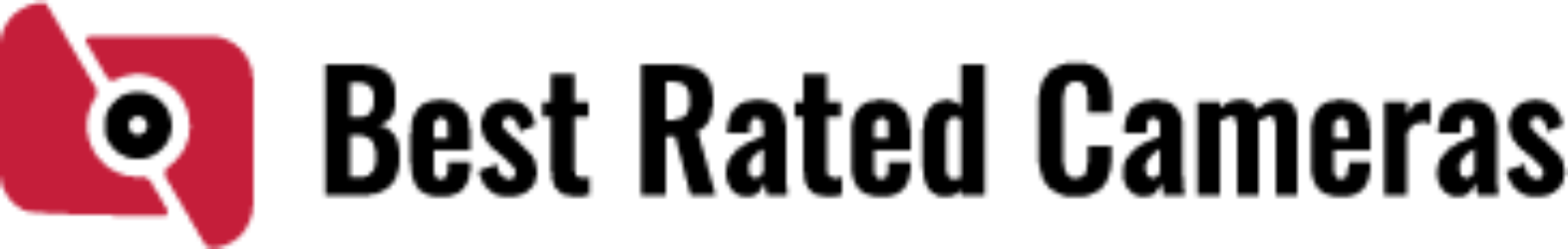An IP camera, or Internet protocol camera, is a type of digital security camera that receives and sends video footage via an IP network. They are frequently employed in surveillance. IP cameras don’t need a local recording device like analog closed-circuit television cameras (CCTV), only a local network. Just like computers and phones, IP cameras can connect to a network.
Table of Contents
Ip Cameras Are Commonly Used In:
- Retail Stores
- Business Offices
- Government Buildings
- Industrial Sites
- Banks
- Military Facilities
- Traffic Intersections
Types Of Ip Cameras:
- PTZ IP Camera: Pan-tilt-zoom (PTZ) cameras can adjust their field of view and angle via a remote operator, allowing users to track events with greater control. They are frequently used to keep an eye on open areas in public and can potentially cover large areas.
- Fixed IP Camera: The single view that fixed IP cameras offer within their field of view allows them to continuously monitor subjects within a predetermined frame while operating in a static position. Both indoors and outdoors, fixed cameras are frequently used in retail establishments and office buildings. They require less bandwidth to support than PTZ cameras do.
- PoE or PoE+ IP Camera: In order to simultaneously supply power and data, PoE IP cameras use an Ethernet cable (typically Cat 5 or 6). As a result, there is less hardware needed because there is no longer a need to run two cables for power and data separately. PoE systems typically cost less to maintain and are simpler to install than traditional systems because there are fewer parts to deal with. The amount of electricity that each transmits to power its systems distinguishes PoE and PoE+. Most IP cameras are powered by common PoE systems, which can send up to 15 watts of electricity. Most high-power cameras with their own heating and cooling systems use PoE+ systems, which have a maximum power transmission of 30 watts.
- Wireless IP Camera: A WiFi router is how wireless IP cameras exchange video data. The video is then uploaded to local or cloud storage on the camera. While wired camera systems are better for larger spaces and less prone to interference, wireless IP cameras can be a good option for small homes.
Must-have Features Of Ip Cameras:
- Cloud and Built-In Storage: When evaluating IP cameras, storage space is a crucial factor. Depending on their industry and local regulations, many businesses are mandated by law to keep security footage for a specific period of time. A Hard Disk Drive (HDD), a Solid-State Drive (SSD), or the cloud are the three common storage options for video data from surveillance systems. Advanced solutions store footage locally on an SSD or HDD while also backing it up in the cloud; these “hybrid cloud” security systems are considered safer and more reliable than systems that rely on just one method.
- PoE Capabilities: Running electrical wire removes the risk and expense of powering IP cameras over a PoE connection. In comparison to purely wireless cameras, PoE IP cameras typically have more reliable data transmission and are less likely to experience interference from nearby devices.
- Video Data Encryption: The level of data encryption and network security determine how secure an IP camera is. Data is scrambled during encryption, making it impossible for anyone but the intended recipient to decode it, which helps conceal information. Utilizing modern security standards is essential to stop hackers from stealing company information and even taking down entire systems because IP cameras are frequently targeted in IoT breaches (https://www.verkada.com/blog/verkada-protects-against-rising-risks-cloud-security-cameras/?utm_source=info). There are two encryption states: at rest and in transit.
- At Rest Encryption: Data encrypted “at rest” means data is protected while on the camera. Anybody who accesses video data won’t be able to extract it from onboard storage thanks to Public Key Infrastructure (PKI) encryption standards like RSA and AES.
- In Transit Encryption: Data encrypted “in transit” means data is protected while it’s traveling over the network, or being transferred from local to cloud storage. Only outbound connections to dedicated cloud services are made by secure systems, which encrypt data in transit using HTTPS/SSL over Port 443 whenever possible.
Extra Features Of Ip Cameras:
- Instant Video Sharing: Sharing video clips via SMS texts, emails, or live links is one feature of contemporary IP surveillance systems. This decreases the amount of time it takes to alert authorities when incidents occur and immediate action is required.
- Video Quality: Generally speaking, IP cameras offer better video quality than the analog cameras that are typically found in CCTV systems. Greater detail can be captured because they transmit digital signals. Numerous IP security systems can now include sophisticated video analytics, such as facial matching, in their software.
- Edge-Based Video Analytics: Modern surveillance systems use edge-based analytics and artificial intelligence (AI) to detect people and objects in the camera’s field of view. Software with deep learning capabilities can use facial and vehicle matching to alert users of incidents in real-time and speed up investigations. These advanced surveillance systems also allow users to define restricted areas within the camera’s view and be notified if meaningful activity is detected during a certain time of day.
- Steady State Streaming: IP cameras that operate in “steady state” consume significantly less bandwidth, making them more scalable and less costly for enterprises and large organizations. Cameras continuously transmit encrypted thumbnails and associated metadata to the cloud once every 20 seconds in steady state. A steady state IP camera operates at around 20 kbps, or roughly 1/100 of a conventional cloud camera, which streams at 1-2 mbps. Given the low bandwidth footprint, over 100 steady state cameras can share the same network connection and consume the same bandwidth as one traditional cloud camera.
What To Consider When Buying An Ip Camera:
- What size is the area under surveillance? (Distance? Scope?)
- How much internet bandwidth is needed to support the camera?
- How and how much space will you need to store the footage?
- Does data encryption meet today’s security requirements? (At rest versus AES? RSA vs. in transit?)
- Where is it being placed? (Indoor? Outdoor?)
- Does it use encrypted transmission? (SSL/TLS?)
What Is The Model Of Networked Ip Cameras?
A coaxial video cable is needed to transmit video from analog and analog-over-digital security cameras to a digital video recorder (DVR). On the other hand, a wireless connection can be used to send video from an IP security camera. In particular, Wi-Fi, Ethernet cables, or USB are used to link IP cameras to network video recorders (NVRs).
An IP camera captures footage in high definition—resolution can be as high as 16 megapixels, depending on the camera model. Every IP camera has a processing chip built in that shrinks the video as it is being recorded. This means that each video recording contains more data the higher the camera resolution. Images with higher resolution require more storage space as well as bandwidth for data transmission. To transmit HD images over a network, IP cameras must compress the files, or make the files smaller, to avoid consuming too much bandwidth. Modern compression standards like h.264 and MPEG-4 mean that there is either no drop, or just a small drop in frame rate and resolution when the footage finally reaches your phone or computer.
Here are some additional benefits of using IP cameras over CCTV cameras:
- Two-way audio. Through the camera’s speaker, the camera owner can communicate with and listen to a subject. Some doorbell cameras offer this function.
- Remote access. Any smartphone, tablet, or computer can view live video feeds for authorized users.
- Better resolution. The resolution of IP cameras can be up to four times that of analog cameras.
- Fewer cables and wires. Power over Ethernet supplies power through the Ethernet cable, allowing the camera to operate without a dedicated power supply.
How Should An Ip Camera Be Set Up?
An IP camera is relatively easy to set up; all that is needed is a network connection and some patience while installing and configuring the camera. The majority of IP cameras available can be set up to provide live viewing, continuous recording, run at a set time, or be triggered by an event.
What Are The Benefits Of An Ip Camera?
An IP camera’s images can be viewed online from any location in the world using a computer, laptop, or mobile device. In many cases, as well as being able to view video footage and listen to audio streaming, the camera may also be controlled remotely.
The only requirement for using IP Cameras as a security solution is a network connection. You don’t even need wired electricity or coaxial cables, let alone a computer station. They can be used as a temporary or permanent solution, and relocated as and when required.
IP cameras are available for both indoor and outdoor use, with both day and night functionality, and with the ability to pan or zoom either remotely or via operator command. A suitable IP camera is available whether you need overt or covert security.
How Can Safesite Facilities Be Of Service?
Our security experts are qualified to advise you on the best IP Cameras to suit your needs and can also offer professional guidance on where to place your cameras. If necessary, we can help you install the cameras or simply offer support. In addition we offer an IP Camera monitoring service giving you the peace of mind knowing that your premises remain under constant surveillance, your IP cameras are consistently maintained, and we will alert you only if and when required in the event of a security breach.
Three Network Options
A wireless network, or Wi-Fi network transmits and receives data to a wireless modem. Phones, computers, some TVs, game consoles, and other security devices are all connected via Wi-Fi, and your IP camera is no different. You can access the video from an IP camera by entering its IP address in a web browser. Keep in mind that the IP address must be static. Customers of some Internet service providers receive dynamic IP addresses that occasionally change. You’ll want to speak with your provider about a static IP address to ensure you can access your IP camera.
A wired network connects an Ethernet cable is used to connect an IP camera to the network. Due to the low likelihood of signal interference or unauthorized access, this setup is regarded as the most secure. Since a wired connection is much more effective than Wi-Fi, expect the fastest data transmission speeds when using Ethernet.
A cellular network is perhaps the most convenient of the three, but it is also the slowest. Upload and download speeds are generally faster with Wi-Fi. The majority of IP cameras come pre-configured with a cellular transmitter, making setup, installation, and connection simple.

Make Sure The Network Is Secure
Before installing an IP security camera system, you or your security camera provider should ask:
- Is your IP camera system password-protected?
- Is your wireless network private?
A journalist came across a website in 2014 that listed 73,000 locations worldwide with unprotected IP cameras. Creepy, to say the least, but the finding brought up a very important point. The majority of security cameras have a standard username and password. Though the default login is supposed to be changed, in many cases—at least 73,000 cases, apparently—it was left unchanged as the default login.
The website pulled security camera footage from a variety of businesses, including malls, warehouses, and parking lots. But even worse, there was video taken from cameras inside private homes’ living rooms and bedrooms.
This experience reveals a harsh truth: unprotected IP cameras are surprisingly simple to hack.
The good news? It’s even easier to secure an It’s an IP camera, really; you just need to double-check two things. First, make sure that you change your camera’s default login credentials. Consult the camera’s instruction manual for guidance if necessary. Should you hire a business to install your security camera system, a security expert can assist you with this. Checking that your Wi-Fi is private is the next thing you need to do. Anybody with the IP address may be able to access the cameras if they are connected to open Wi-Fi. The only people who can access the camera footage on a private Wi-Fi connection are those who are logged in.
You will be all set once the Wi-Fi and security camera are safe. Wi-Fi Protected Access (WPA), a data encryption system, is used by contemporary wireless modems. The WPA requirements have become more stringent over time. Some more recent modems have WPA3, which is the most secure, installed. Your security cameras will be even more secure with WPA against hacks and other types of unauthorized access.
Compared to analog cameras, IP security cameras offer convenient features and are suitable for any home or business. With IP cameras, you can’t go wrong, whether you need one camera or dozens. Get in touch with one of our security experts if you have any questions or would like a free system quote. Contact us today!